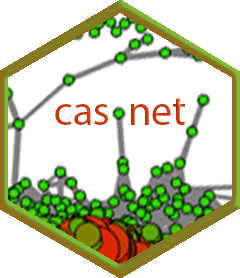Use recursive partitioning function rpart::rpart() to perform a 'classification' of relatively stable levels in a timeseries.
Usage
ts_levels(
y,
minDataSplit = NROW(y)/5,
minLevelDuration = round(minDataSplit/3),
changeSensitivity = 0.01,
maxLevels = 30,
method = c("anova", "poisson", "class", "exp")[1],
crossValidations = 10,
minChange = NA,
returnTrends = FALSE,
Trend_minDataSplit = minDataSplit,
Trend_minLevelDuration = minLevelDuration,
Trend_changeSensitivity = changeSensitivity,
Trend_maxLevels = maxLevels,
Trend_method = method,
Trend_crossValidations = crossValidations,
Trend_minChange = NA,
doLevelPlot = FALSE,
doTreePlot = FALSE,
returnTree = FALSE,
returnPlot = FALSE,
silent = FALSE
)Arguments
- y
A time series of numeric vector
- minDataSplit
An integer indicating how many datapoints should be in a segment before it will be analysed for presence of a level or trend change (default =
12)- minLevelDuration
Minimum duration (number of datapoint) of a level (default =
round(minDataSplit/3))- changeSensitivity
A number indicating a criterion of change that must occur before declaring a new level. Higher numbers indicate higher levels of change must occur before a new level is considered. For example, if
method = "anova", the overallR^2after a level is introduced must increase by the value ofchangeSensitivity, see thecpparameter inrpart::rpart.control(). (default =0.01)- maxLevels
Approximately the maximum number of levels tht will be detectd. The value indicates the node-depth of the final tree with the root node being depth 0, see
rpart::rpart.control()argumentmaxdepth(default = 30)- method
The partitioning method to use, see the manual pages of rpart for details.
- crossValidations
The number of cross-validations (default =
10)- minChange
After the call to rpart, adjust detected level changes to a minimum absolute change in
y, e.g.sd(y)or in case of a discrete scale, a minimal scale change that represents significant level change relative to the interpretation of the scale. If a level change is smaller thanminChange, the previous level will be continued. Note that this is an iterative process starting at the beginning of the series and 'correcting' towards the end. The results are stored inp_adj. Set toNAto skip, which meansp_adjwill be identical top(default =NA)- returnTrends
Should stationary trends also be estimated and returned? Unless otherwise specified, the arguments will be the same as for the level detection and argument
minChangewill be ignored for trends. This command will just runts_levels(diff(y))and add the slope segments and values to the level plot. Seeexampleson how to create a custom plot (default =FALSE)- Trend_minDataSplit
see
minDataSplit- Trend_minLevelDuration
see
minLevelDuration- Trend_changeSensitivity
see
changeSensitivity- Trend_maxLevels
see
maxLevels- Trend_method
see
method- Trend_crossValidations
see
crossValidations- Trend_minChange
see
minChange- doLevelPlot
Should a plot with the original series and the levels and/or trends be produced? If
returnTrends = TRUEsloped regions will be displayed as segments (default =FALSE)- doTreePlot
Should a plot of the decision tree be produced. If
returnTrends = TRUEthere will be 2 trees. This requires package partykit. Use grid::grid.grab to grab the tree plot object as a grob (default =FALSE)- returnTree
should the tree object from rpart be returned in the output? (default =
FALSE)- returnPlot
if
TRUEreturns the levelplot as a ggplot2 object (default =FALSE)- silent
silent(-ish) mode
Value
A list object with fields tree and pred. The latter is a data frame with columns x (time), y (the variable of interest) and p the predicted levels in y and p_adj, the levels in p but adjusted for the value passed to minChange.
See also
Other Time series operations:
ts_center(),
ts_changeindex(),
ts_checkfix(),
ts_detrend(),
ts_diff(),
ts_discrete(),
ts_duration(),
ts_embed(),
ts_integrate(),
ts_peaks(),
ts_permtest_block(),
ts_permtest_transmat(),
ts_rasterize(),
ts_sd(),
ts_slice(),
ts_slopes(),
ts_standardise(),
ts_sumorder(),
ts_symbolic(),
ts_trimfill(),
ts_windower()
Examples
# Levels in white noise?
set.seed(4321)
y <- rnorm(100)
wn <- ts_levels(y)
#> Skipping adjustment by argument minChange...
plot(wn$pred$x,wn$pred$y, type = "l")
lines(wn$pred$p, col = "red3", lwd = 2)
# This is due to the default changeSensitivity of 0.01
wn2 <- ts_levels(y,changeSensitivity = .1)
#> Skipping adjustment by argument minChange...
lines(wn2$pred$p, col = "steelblue", lwd = 2)