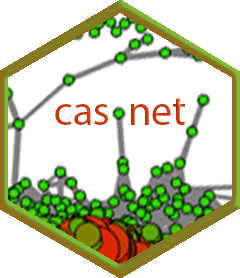Calculate (C)RQA measures without creating a recurrence matrix. Can handle very large time series and requires package future.apply to be installed.
Usage
rqa_par(
y1,
y2 = NULL,
emDim = 1,
emLag = 1,
emRad = NULL,
theiler = NA,
includeDiagonal = NA,
AUTO = NULL,
DLmin = 2,
VLmin = 2,
HLmin = 2,
DLmax = NA,
VLmax = NA,
HLmax = NA,
weighted = FALSE,
weightedBy = "si",
method = c("Euclidean", "SBD")[1],
rescaleDist = c("none", "maxDist", "meanDist")[1],
targetValue = 0.05,
chromatic = FALSE,
recurrenceTimes = FALSE,
doPlot = FALSE,
doEmbed = TRUE,
anisotropyHV = FALSE,
asymmetryUL = FALSE,
silent = TRUE,
...
)Arguments
- y1
A numeric vector or time series
- y2
A numeric vector or time series for cross recurrence
- emDim
The embedding dimensions
- emLag
The embedding lag
- emRad
The threshold (emRad) to apply to the distance matrix to create a binary or weighted matrix. If
NULL, an unthresholded matrix will be created (default =NULL)- theiler
Use a
theilerwindow around the main diagonal (Line of Identity/Synchronisation) to remove auto-correlations at short time-lags:0will include the main diagonal in all RQA measure calculations.1will remove the main diagonal from all RQA measure calculations.NA(default), will check if the matrix is symmetrical , if so, it will remove the diagonal by settingtheiler = 1(Line of Identity, Auto-RQA), if it is not symmetrical (Line of Synchronisation, Cross-RQA) it will settheiler = 0.A value greater than
1will remove that many diagonals around and including the diagonal from all RQA measure calculations. Sotheiler = 2means exclude2diagonals around the main diagonal, including the main diagonal itself:[-1,0,1]. Iftheileris a numeric vector oflength(theiler) == 2it is possible to exclude an asymmetrical window. The values are interpreted as end points in a sequence of diagonal ID's, e.g.theiler = c(-1,5)will exclude[-1,0,1,2,3,4,5]. Iflength(theiler) > 2, the values will be considered individual diagonal ID's, e.g.theiler = c(-3,-1,0,2,5), will exclude only those specific ID's. Also see the note.
- AUTO
Auto-recurrence? (default =
FALSE)- DLmin
Minimal diagonal line length (default =
2)- VLmin
Minimal vertical line length (default =
2)- HLmin
Minimal horizontal line length (default =
2)- DLmax
Maximal diagonal line length (default = length of diagonal -1)
- VLmax
Maximal vertical line length (default = length of diagonal -1)
- HLmax
Maximal horizontal line length (default = length of diagonal -1)
- weighted
If
FALSEa binary matrix will be returned. IfTRUEevery value larger thanemRadwill be0, but values smaller thanemRadwill be retained (default =FALSE)- weightedBy
After setting values smaller than
emRadto0, what should the recurrent values represent? The default is to use the state space similarity (distance/proximity) values as weights ("si"). Other option are"rt"for recurrence time and"rf"for recurrence time frequency (default ="si")- method
Distance measure to use. Any option that is valid for argument
methodofproxy::dist(). Typeproxy::pr_DB$get_entries()to see a list of all the options. Common methods are:"Euclidean", "Manhattan", "Minkowski", "Chebysev"(or the same but shorter:"L2","L1","Lp", "max"distance). To use the shape based distance for phase-based recurrence use"SBD"(default ="Euclidean")- rescaleDist
Should the distance matrix be rescaled? Options are "none", "maxDist" to create a unit scale, "meanScale" to creat z-scores based on the mean distance. (default =
"none")- targetValue
A value passed to
est_radius(...,type="fixed", targetMeasure="RR")ifis.na(emRad)==TRUE.- chromatic
Perform a chromatic RQA. This assumes the recurring values represent the labels of an unordered categorical variable (default =
FALSE)- recurrenceTimes
Return measures based on 'white lines', the recurrence times (default =
FALSE)- doPlot
Plot the matrix by calling
rp_plot()with default settings- doEmbed
If
FALSE, a distance matrix will be returned that is not embedded byemDimandemLag(Multidimensional RQA). Ify1and/ory2are data frames, the columns will be used as the state space dimensions (default =TRUE)- anisotropyHV
Return anisotropy ratio measures based on Horizontal and Vertical lines. The ratios are calculated as
(horizontal - vertical) / (horizontal + vertical). So a value of 0 means no anisotropy, negative ratios indicate the measures based on vertical lines had higher values, positive ratios indicate the measures based on horizontal lines had higher values (default =FALSE)- asymmetryUL
Return asymmetry ratio measures based on Upper and Lower triangles. The ratios are calculated as
(upper - lower) / (upper + lower). So a value of 0 means no asymmetry, negative ratios indicate the measures based on the lower triangle had the higher values, positive ratios indicate measures based on the upper triangle had higher values (default =FALSE)- silent
Silent-ish mode
- ...
Any parameters to pass to
rp_plot()ifdoPlot = TRUE