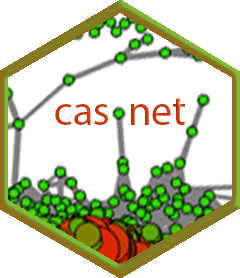The 'elastic scaler'will rescale numeric vectors (1D, or columns in a matrix or data.frame) to a user defined minimum and maximum, either based on the extrema in the data, or, a minimum and maximum defined by the user.
Usage
elascer(
x,
mn = NA,
mx = NA,
lo = 0,
hi = 1,
groupwise = FALSE,
keepNA = TRUE,
boundaryPrecision = NA,
tol = .Machine$double.eps^0.5
)Arguments
- x
Input vector or data frame.
- mn
Minimum value of original, defaults to
min(x, na.rm = TRUE)if set toNA.- mx
Maximum value of original, defaults to
max(x, na.rm = TRUE)if set toNA.- lo
Minimum value to rescale to, defaults to
0.- hi
Maximum value to rescale to, defaults to
1.- groupwise
If
xis a data frame with2+columns,mn = NAand/ormx = NAandgroupwise = TRUE, scaling will occur- keepNA
Keep
NAvalues?- boundaryPrecision
If set to
NAthe precision of the input will be the same as the precision of the output. This can cause problems when detecting values that lie just outside of, or, exactly on boundaries given byloandhi, e.g. after saving the data using a default precision. SettingboundaryPrecisionto an integer value will ensure that the boundaries of the new scale are given byround(..., digits = boundaryPrecision). Alternatively one could just round all the output after rescaling to a desired precision (default =NA)- tol
The tolerance for deciding wether a value is on the boundary
loorhi(default =.Machine$double.eps^0.5))
Details
Three uses:
elascer(x) - Scale x to data range: min(x.out)==0; max(x.out)==1
elascer(x,mn,mx) - Scale x to arg. range: min(x.out)==mn==0; max(x.out)==mx==1
elascer(x,mn,mx,lo,hi) - Scale x to arg. range: min(x.out)==mn==lo; max(x.out)==mx==hi
Examples
# Works on numeric objects
somenumbers <- cbind(c(-5,100,sqrt(2)),c(exp(1),0,-pi))
# Using the defaults:
# 1. mn and mx are derived globally (groupWise = FALSE)
# 2. values rescaled to hi and lo are integers, 0 and 1 respectively
elascer(somenumbers)
#> V1 V2
#> 1 0.00000000 0.07350745
#> 2 1.00000000 0.04761905
#> 3 0.06108775 0.01769912
# If the data contain values < mn they will return as < lo
elascer(somenumbers,mn=-100)
#> V1 V2
#> 1 0.4750000 0.5135914
#> 2 1.0000000 0.5000000
#> 3 0.5070711 0.4842920
# If the data contain values > mx they will return > hi
elascer(somenumbers,mx=99)
#> V1 V2
#> 1 0.00000000 0.07421425
#> 2 1.00961538 0.04807692
#> 3 0.06167513 0.01786930
# Effect of setting groupWise
elascer(somenumbers,lo=-1,hi=1)
#> V1 V2
#> 1 -1.0000000 -0.8529851
#> 2 1.0000000 -0.9047619
#> 3 -0.8778245 -0.9646018
elascer(somenumbers,lo=-1,hi=1, groupwise = TRUE)
#> V1 V2
#> 1 -1.0000000 1.00000000
#> 2 1.0000000 0.07223889
#> 3 -0.8778245 -1.00000000
elascer(somenumbers,mn=-10,mx=100,lo=-1,hi=4)
#> V1 V2
#> 1 -0.7727273 -0.4218963
#> 2 4.0000000 -0.5454545
#> 3 -0.4811721 -0.6882542
elascer(somenumbers,mn= NA,mx=100,lo=-1,hi=4, groupwise = TRUE)
#> V1 V2
#> 1 -1.0000000 -0.7159306
#> 2 4.0000000 -0.8477049
#> 3 -0.6945613 -1.0000000
# Effect of setting boundaryPrecision
x <- rbind(1/3, 1/7)
re1 <- elascer(x, lo = 0, hi = 1/13, boundaryPrecision = NA)
max(re1)==0.07692308 # FALSE
#> [1] FALSE
max(re1)==1/13 # TRUE
#> [1] TRUE
re2 <- elascer(x, lo = 0, hi = 1/13, boundaryPrecision = 8)
max(re2)==0.07692308 # TRUE
#> [1] TRUE
max(re2)==1/13 # FALSE
#> [1] FALSE